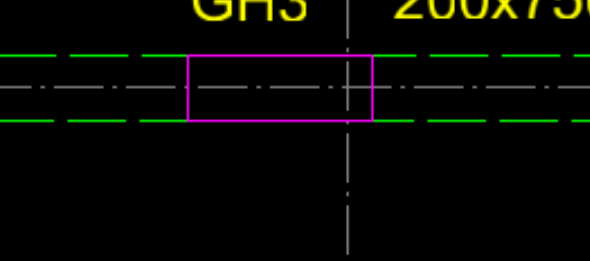Identify Restore CAD Entity
Use Background
The Restore CAD Entity function enables user to restore entity picked by mistake to its original CAD layer.
Operation Steps
Step 1: Click Restore CAD Entity in the drawing toolbar, select CAD entity picked in error in Picked CAD Layer, after which the selected entity will be displayed in blue.
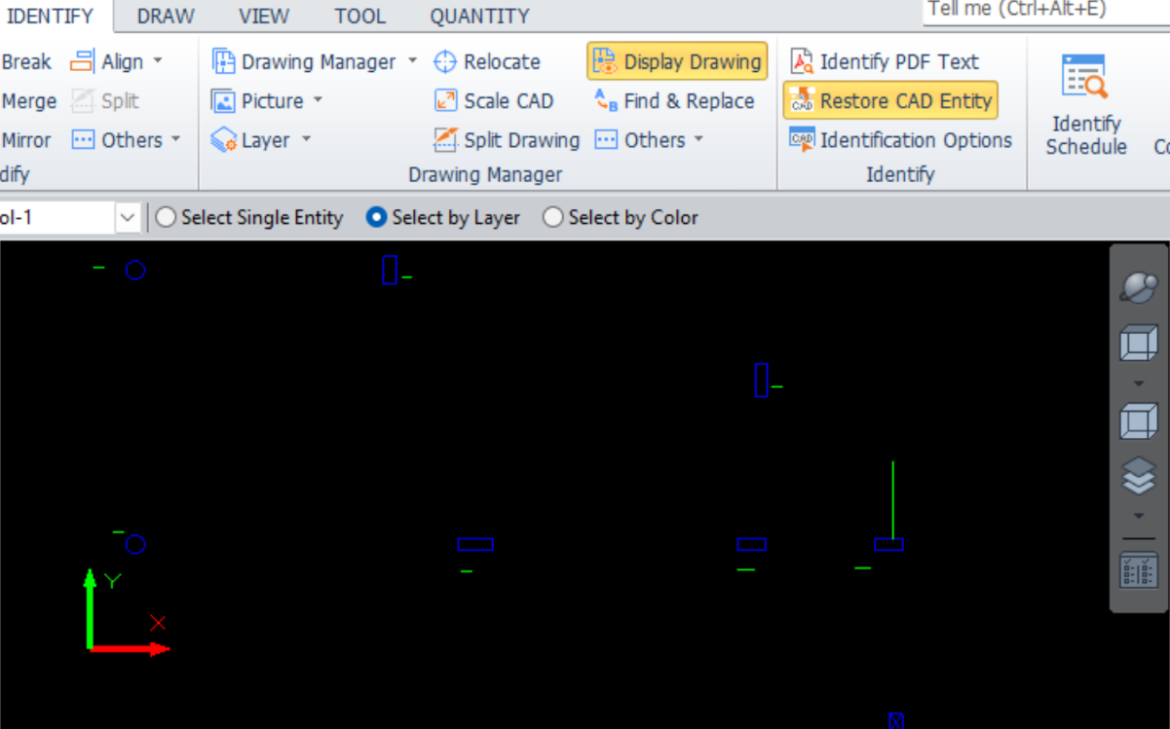
Step 2: Right click, then the selected CAD entity will not be displayed in Picked CAD Layer and will be restored to Original CAD Layer.