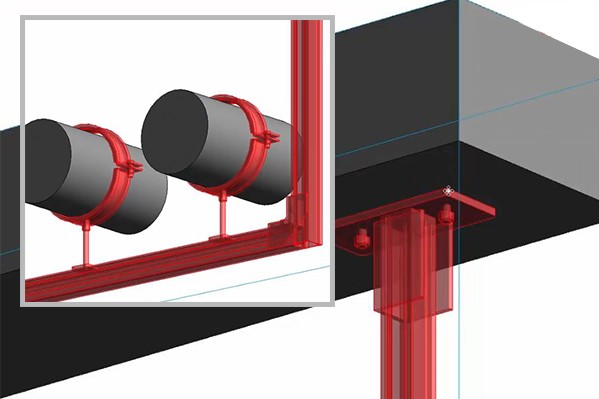
Adjust the level of detail of support and hanger systems according to the needs of each project phase
- Use low detail for efficiency in large projects
- Use high detail for accurate visualization
Different phases of a project have different requirements for geometric detail. MagiCAD allows you to easily adjust the level of detail of the support and hanger system according to need.
You can use the low detail mode to maximise performance during the design phase, especially when working on large projects that can contain thousands of hangers. This will display only the minimum details for each suspension element.
A higher level of detail can be used in situations that require detailed visualization, for example when presenting the final design and when coordinating with other systems. A higher level of detail also allows you to identify manufacturer-specific components in the design.


