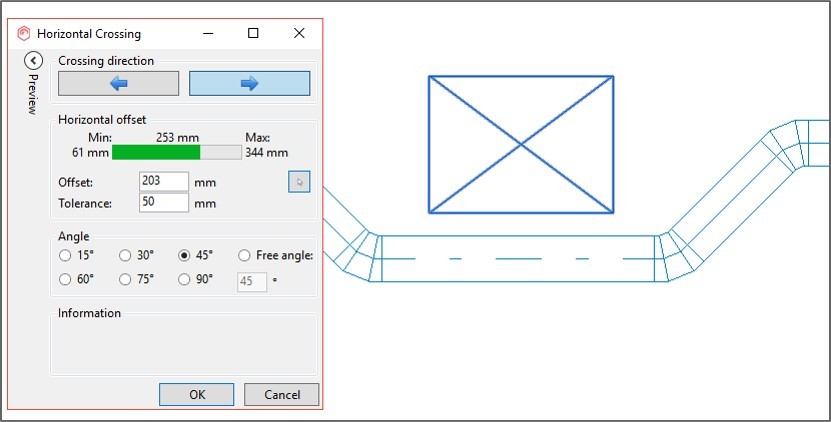
Easy editing and adjustment of system segments and branches.
- Create automatic crossings
- Edit elevation offsets
- Copy and move branches
Crossing tools allow you to create automatic vertical and horizontal crossings. Simply define the start and end points and angles for the crossing or use a smart crossing function to create an automatic crossing. Crossings can also be done for multiple segments simultaneously.
The Smart Move tool allows you to easily modify the elevation offsets for selected parts of a network. Move existing objects to a new elevation based on other objects’ offset or manually enter the new offset value. Modifying offsets for existing network segments improves modeling productivity as there is no need to delete and redraw segments.
The Move/Copy branch function enables fast and easy repositioning, copying and erasing of complete branches while making sure you do not lose connectivity. Handling entire branches improves modeling productivity and quality.
You can either connect branches manually or define their position by entering an exact distance from a given point. Fittings are automatically either removed or converted into a suitable option depending on the new placement.


