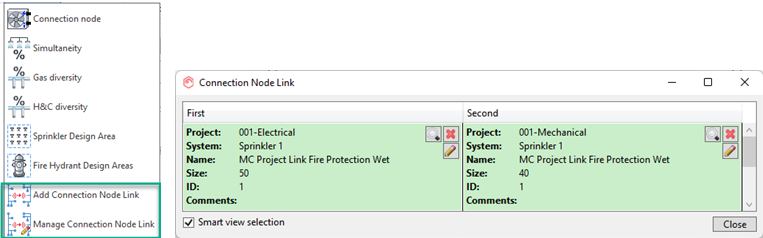
Connect systems in two different model files and calculate them together.
- Link systems in separate files
- Manual and automatic linking
- Continue drawing in a second model file
Models are often divided into multiple smaller files in large Revit projects. This approach prevents running calculations for complete MEP systems that extend through many, or all, of the separate model files.
Connection nodes between models allow you to link systems in separate model files for calculation purposes. There are two methods for adding the connection nodes. In manual linking you can select the system segments that you want to link in each file. In automatic linking, a linked node is automatically imported into the same location in the corresponding model, and you can continue drawing the system from it.
If both models are open during calculation, the calculation will use the current information in both. However, it is not necessary to have both models open when performing the calculation. If only one model is open, you can use the previously calculated values for connection nodes linking to other models.
You can also add ID numbers and comments to the connection nodes for clarity.


