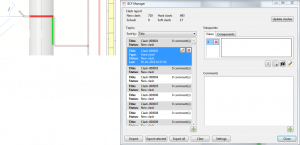
Live or on-demand clash detection in your entire Revit project
- Detect clashes automatically during modelling
- Separate between hard clashes and soft clashes
- Create and share a clash report in BCF format
The clash detection tool makes coordination between the different design disciplines easier, faster and more reliable. You can select one of two approaches for detecting clashes: real-time detection while you carry out modelling or on-demand detection.
MagiCAD clash detection detects two types of clashes: hard clashes where the elements physically collide and soft clashes where the clash occurs between the clearance zones defined for the objects. The colours signifying hard clashes and soft clashes can be defined by the user.
The clash detection tool creates a clash report in the BCF manager. In the BCF manager, you can carry out coordination using MagiCAD’s editing features, create and add images to illustrate problem spots, as well as add comments to the topics included in the clash report.
The clash reports can be exported and imported, enabling easy sharing of the report and the attached images and comments with project partners.


