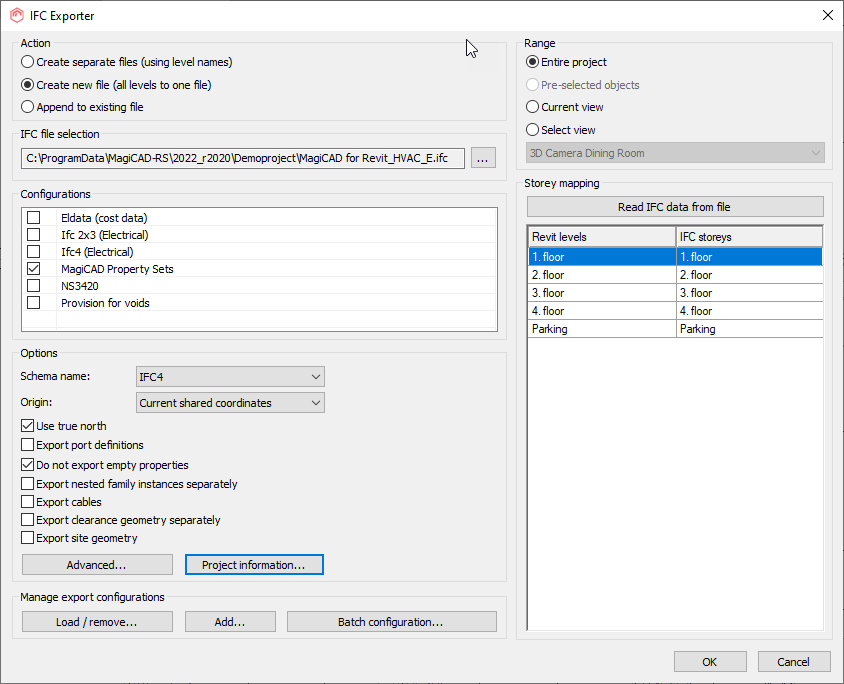
IFC export is an efficient way to share information between different software platforms and applications
- Export a MagiCAD project into an IFC file
- Configure the contents of the IFC export
- Run IFC export manually or schedule it to run automatically
The delivery of information rich IFC (Industry Foundation Classes) models has become a standard demand for BIM projects in many market areas.
IFC export allows you to easily save the MagiCAD project as an IFC file and configure the information and properties that will be included in the file. The tool supports IFC 2×3 and IFC 4.
Files can be exported one by one or several at the same time. Using the IFC batch export configuration tool you can schedule the exports. You simply need to create the IFC export configuration and define which files to include. The export can then be run manually, or it can be scheduled to run automatically at a given time, once or repeatedly at set intervals.


