Sprinkler installation
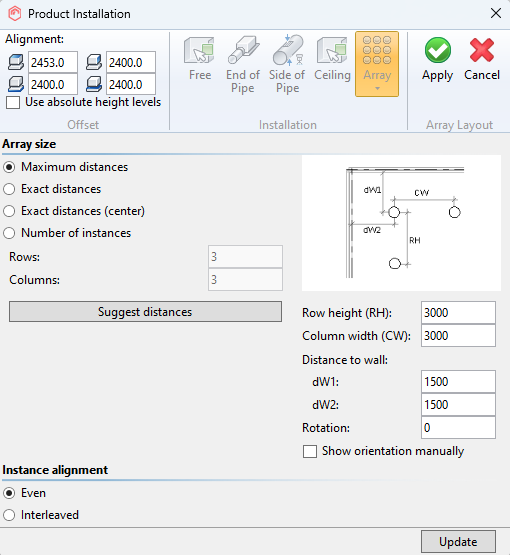
Sprinkler selection and installation tools help you select the correct product and place it into the model
- Select sprinkler products from MagiCAD library
- Install multiple products simultaneously
- Install according to ceiling grid or in an array
MagiCAD makes sprinkler product installation fast and easy. You can select a suitable sprinkler device from the MagiCAD product library.
When you have identified a suitable product, MagiCAD helps you install the product in the correct position. Sprinklers can be installed freely, or to the end or side of a pipe.
You can also install multiple products simultaneously. On AutoCAD and BricsCAD platforms, sprinklers can be installed on grid or interleaved formation. On the Revit platform, in addition to grid and interleaved formations, array installation can be done automatically to spaces, ceiling grids or along user-drawn lines.


